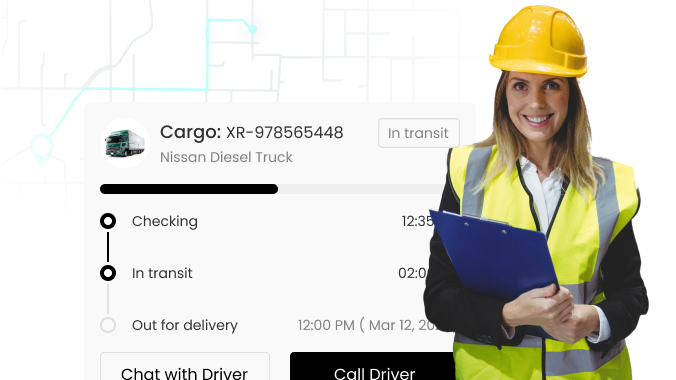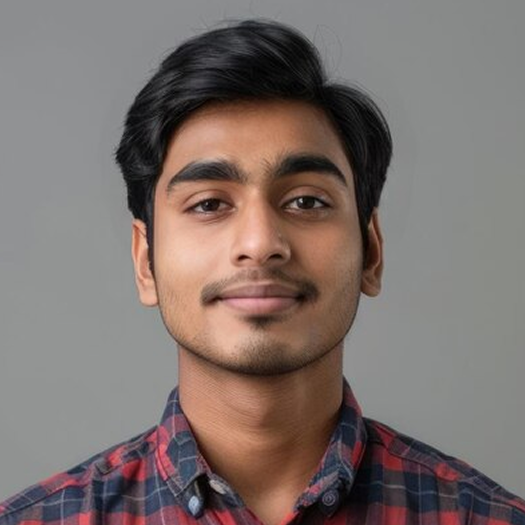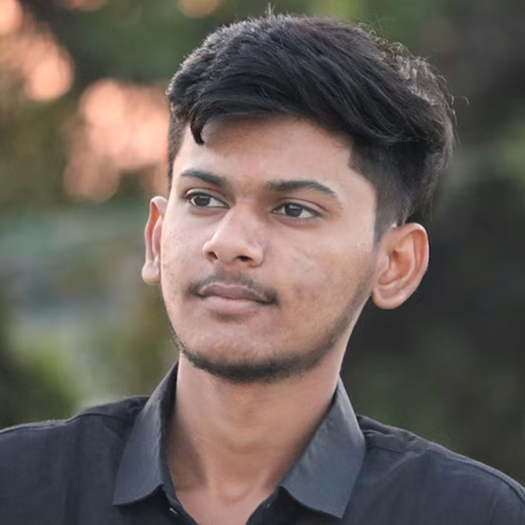Logistics & Transportation
Logistics & Transportation
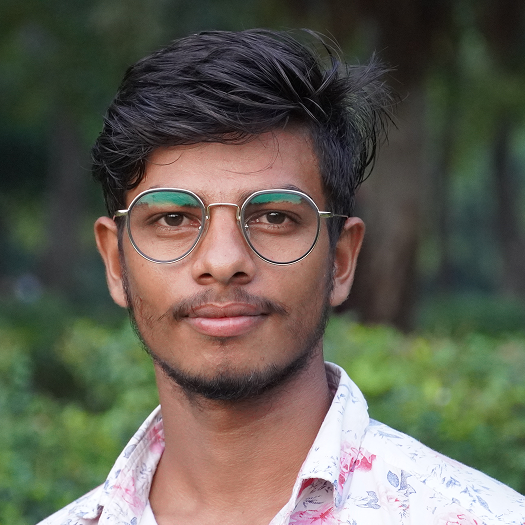


A Journey Worth Sharing
How one Logistics & Transportation business found a better way to work

- 📦 Don’t know where the package is right now
- 📞 Client keeps calling for status
- 🧾 Lost paper challans and PODs
- 🛣 Routes planned manually, driver takes longer way
- ⌛ Vehicle idle due to missing approval or dispatch info
- 📋 Staff writing trips and expenses in registers
- 🧍 Office has no idea which driver is on duty
- 🧠 Dispatcher remembers all consignment info mentally
- 📉 Couldn’t track late deliveries or issues
- 🧾 Driver misplaced delivery papers
- 🧾 Invoices raised late due to paperwork
- 🤯 Clients frustrated with no visibility on returns
- 📞 No clarity on who packed or dispatched order
- 🧾 Fuel usage not tracked properly
- 📬 Complaints not logged or responded in time
- 📦 Warehouse staff confused during peak hours
- 🧾 Duplicates or wrong billing due to Excel use
- 📞 Can’t track which customer gave which instruction
- 📁 Important contracts saved on personal email
- 🔍 Audit or check takes hours due to scattered files

- 📍 Real-time tracking updates by vehicle, route, or hub
- 📲 Share live tracking link with notes and delivery ETA
- 📸 Upload POD, invoice, and delivery notes from mobile
- 🗺 Save fixed or flexible route plans and assign with load
- ⏱ Track trip status, approvals, and next load schedule
- 📊 Trip sheet with fuel, toll, and payment log saved digitally
- 👷 Driver roster with contact, shift, and trip status updated
- 📁 Every consignment saved with pickup, delivery, and remarks
- 📈 Delay reports with reason and time gaps per client
- 📤 Send digital documents to driver via app or SMS
- ✅ Auto-generate invoice after POD upload and approval
- 🔄 Return log with date, reason, and location status
- 🧑🔧 Task log shows who did packing, loading, and verification
- ⛽ Fuel entry per trip, with driver notes and expense tags
- 📥 Every complaint gets ticket with action log and result
- 📦 Warehouse order board with picker name and slot timing
- 💰 One-click billing with party name, trip ID, GST, and dues
- 📋 Instructions saved under consignment note, visible to driver
- 📂 Upload all client/vendor contracts with reminders for renewal
- 🧾 Search by LR number, trip ID, invoice, or date — everything shows
Earlier, when a client asked “Where is the truck?”, we’d call 3–4 people to get a rough idea. Now, as soon as dispatch is logged, the CRM tracks movement and updates the panel. We give instant, confident answers.
- • Trip creation with vehicle, driver, and destination
- • Status updates via mobile by field staff
- • Visibility without relying on memory or paper
Multiple clients, multiple routes — earlier the mix-ups were weekly. Now, dispatch staff knows exactly what goes when. And delivery updates come directly from the field.
- • Time-stamped job updates
- • Live trip status: Dispatched / En Route / Delivered
- • Avoids confusion during peak days
We used to lose PODs or submit them late. Now, as soon as delivery is done, drivers upload signed POD photos via mobile. Billing doesn’t wait. Clients stop asking again and again.
- • Mobile upload option for PODs
- • Linked to order or client file
- • Speeds up billing and builds client trust
Earlier we’d forget which truck went where, or double-book a driver. Now, we assign trips from inside CRM — it even shows which vehicle is available and which driver is free.
- • Vehicle and driver calendar view
- • Alerts if duplicate assignments happen
- • Helps us plan next day quietly, in advance
Some clients asked for weekly summaries. Earlier, we manually checked trip books. Now, CRM shows how many trips, how much billed, how many pending — no extra effort needed.
- • Invoice panel per client
- • Downloadable summary reports
- • Saves hours and looks professional
Now we don’t wait for complaints. If something is delayed beyond expected time, the CRM flags it. We call the driver, inform the client if needed, and avoid escalation.
- • Set delivery SLAs per client or route
- • Alerts for delays or deviations
- • Gives us a chance to fix before it becomes a problem
Logistics has high staff turnover. Earlier it took 10–15 days to train someone. Now, they log in, see trip history, active dispatches, pending PODs — and start working from Day 2.
- • Easy-to-understand trip list
- • Searchable by client, truck, or driver
- • Reduces training burden on seniors
Our dispatch and warehouse used to operate separately. Now, CRM links ready stock, packaging status, and dispatch plan — so no truck leaves half-loaded or late.
- • Order pick-pack-ship status shown
- • Coordination panel between warehouse and transport
- • Makes daily operations more efficient
Some drivers handle work seriously, others don’t. Earlier we just “felt” it. Now, CRM shows who delivers on time, who delays, who has more missed updates. Helps us guide and reward better.
- • Trip logs per driver
- • Delay and delivery scorecard
- • Helps improve accountability over time
Earlier, 5–6 clients kept us busy but drained. Now we manage 10+ clients — calmly. Each has their own records, rate card, notes, and trip logs. No mix-up. No last-minute panic.
- • Client-specific panels and rules
- • Trip and billing filters per client
- • Brings scale without extra stress
Earlier, when a client asked “Where is the truck?”, we’d call 3–4 people to get a rough idea. Now, as soon as dispatch is logged, the CRM tracks movement and updates the panel. We give instant, confident answers.
- • Trip creation with vehicle, driver, and destination
- • Status updates via mobile by field staff
- • Visibility without relying on memory or paper
Multiple clients, multiple routes — earlier the mix-ups were weekly. Now, dispatch staff knows exactly what goes when. And delivery updates come directly from the field.
- • Time-stamped job updates
- • Live trip status: Dispatched / En Route / Delivered
- • Avoids confusion during peak days
We used to lose PODs or submit them late. Now, as soon as delivery is done, drivers upload signed POD photos via mobile. Billing doesn’t wait. Clients stop asking again and again.
- • Mobile upload option for PODs
- • Linked to order or client file
- • Speeds up billing and builds client trust
Earlier we’d forget which truck went where, or double-book a driver. Now, we assign trips from inside CRM — it even shows which vehicle is available and which driver is free.
- • Vehicle and driver calendar view
- • Alerts if duplicate assignments happen
- • Helps us plan next day quietly, in advance
Some clients asked for weekly summaries. Earlier, we manually checked trip books. Now, CRM shows how many trips, how much billed, how many pending — no extra effort needed.
- • Invoice panel per client
- • Downloadable summary reports
- • Saves hours and looks professional
Now we don’t wait for complaints. If something is delayed beyond expected time, the CRM flags it. We call the driver, inform the client if needed, and avoid escalation.
- • Set delivery SLAs per client or route
- • Alerts for delays or deviations
- • Gives us a chance to fix before it becomes a problem
Logistics has high staff turnover. Earlier it took 10–15 days to train someone. Now, they log in, see trip history, active dispatches, pending PODs — and start working from Day 2.
- • Easy-to-understand trip list
- • Searchable by client, truck, or driver
- • Reduces training burden on seniors
Our dispatch and warehouse used to operate separately. Now, CRM links ready stock, packaging status, and dispatch plan — so no truck leaves half-loaded or late.
- • Order pick-pack-ship status shown
- • Coordination panel between warehouse and transport
- • Makes daily operations more efficient
Some drivers handle work seriously, others don’t. Earlier we just “felt” it. Now, CRM shows who delivers on time, who delays, who has more missed updates. Helps us guide and reward better.
- • Trip logs per driver
- • Delay and delivery scorecard
- • Helps improve accountability over time
Earlier, 5–6 clients kept us busy but drained. Now we manage 10+ clients — calmly. Each has their own records, rate card, notes, and trip logs. No mix-up. No last-minute panic.
- • Client-specific panels and rules
- • Trip and billing filters per client
- • Brings scale without extra stress
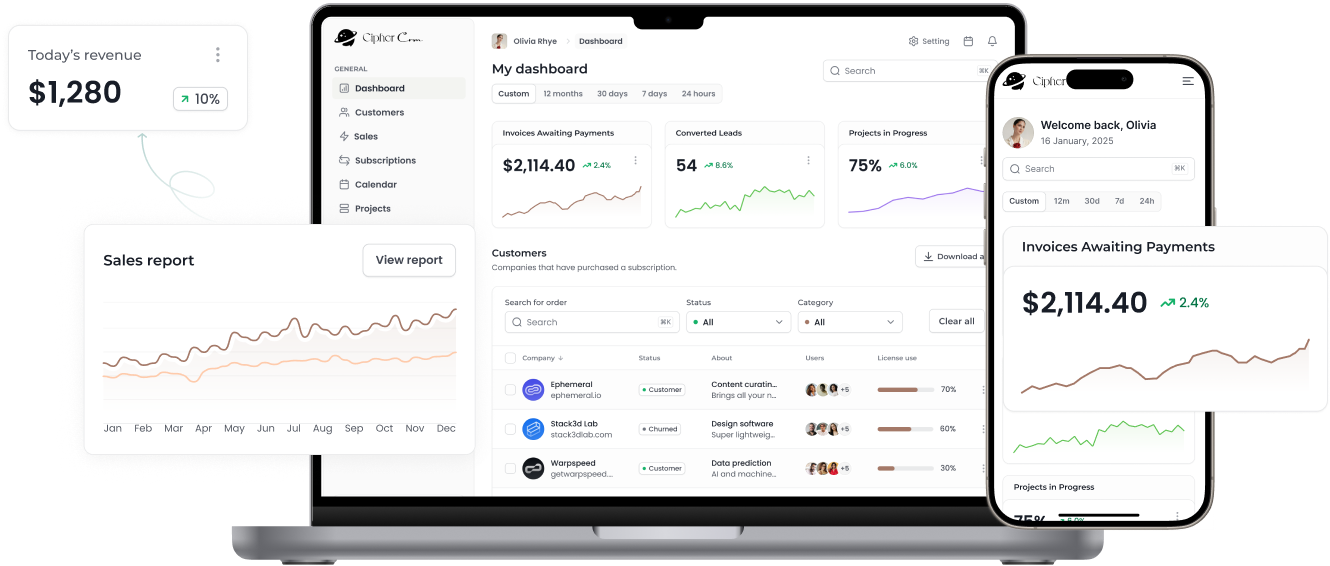




Curious Minds Ask, We Answer
Cipher CRM is a powerful customer relationship management platform designed to streamline your sales processes, improve customer engagement, and boost productivity. With customizable tools, seamless integrations, and real-time analytics, Cipher CRM empowers businesses to build stronger relationships and drive growth.
FAQ stands for Frequently Asked Questions. It is a compilation of common questions and their corresponding answers that are often asked by customers or users. Having a FAQ section on a website, after a product description or in any customer support platform is crucial for various reasons.
Yes. You can save every shipment detail — from sender info to destination, price, and status — so nothing goes missing or untracked. 📋
Absolutely. You can assign follow-ups, set reminders, and check who responded — no more guessing who handled which client. 🔄
Yes. You can assign drivers to shipments, check route updates, and even log delivery notes — smooth handling for both local and long routes. 🚚
100%. You can track inventory movement, link it to orders, and generate reports on what went where — great for internal teams. 🏷️
Yes. Scanned delivery slips, customer signatures, or geo-tagged images can be uploaded and accessed anytime. 📁
Yes. Even for high-volume parcel businesses, you can manage bookings, track customer history, and keep reports ready. 📦
Yes. You can log fixed or variable charges, fuel costs, and rate cards for different routes or clients — helps in quoting faster. 💰
You’ll have the full log ready — date-wise delivery, documents, and who handled it. Just share in one click. 🧾
Yes. You can tag shipment types, add instructions, and note temperature or handling needs — perfect for pharma or perishables. ❄️
Definitely. With real-time task updates and team alerts, your coordination becomes tighter, and delays reduce naturally. ⏱️
Yes. You can assign and reassign pickup or return tasks, and your staff can update the status on the go via mobile. 📲
Yes. You can create branches, assign shipments to each, and view reports together or separately — full control from one dashboard. 🏢
You can still manage everything — vendor info, delivery history, payments, and availability tracking — just like internal drivers. 🚛
Yes. You can create bills, set payment reminders, and track dues per client — even export payment reports monthly. 💳
No worries. Shipment and customer data stays recorded. Your new staff can pick up where the last person left off. 🔐