 Consulting Services
Consulting Services



A Journey Worth Sharing
How one Consulting Services business found a better way to work
- 📧 Sent proposal, client never replied — can’t trace
- 📞 Too many calls to check which client is active
- 💸 Forgetting who paid advance and who didn’t
- 🧠 Everything in the founder’s head — nothing on record
- ⏳ Following up randomly, wasting energy
- 📝 Different versions of proposals floating around
- 🗂 Searching old reference work from emails and folders
- 📅 Forgot deadline for deliverables
- 📞 Confusion on who is handling which project
- 🤯 Delays in work because of missing files or notes
- 😖 Client keeps asking “What’s the status?”
- 📉 No idea how many leads came and how many converted
- 💬 Miscommunication between team members
- 🧾 Lost track of invoices and sent reminders
- 🤷♂️ No central place to see project stage
- 🧑💼 Client onboarding takes too long
- 💻 Too much work switching between Excel, Word, WhatsApp
- 🔐 Sensitive info shared loosely on chat
- 🚫 Missed out on a contract renewal
- 💭 Wasted hours chasing documents from clients

- 📂 All proposals logged with follow-up status and reminders
- 📊 See active, inactive, hot, cold — all client tags in 1 place
- 🧾 Payment history and balance clear for every project
- 📁 Each discussion and document saved under the right client
- 📆 Auto-reminders for follow-ups with comments saved
- ✅ Final approved version stored, shared directly from dashboard
- 🔍 Find any past client work or file in seconds
- ⏰ Task timelines with alerts before due dates
- 👥 Team members assigned clearly to each lead or client
- 📎 Attachments, messages, notes — all saved together
- 🔔 Share updates from dashboard — no calls needed
- 📈 Lead report shows conversion ratio and deal value
- 💬 Internal chat and notes under each client — no mix-up
- 📤 Track which invoice is sent, viewed, and paid
- 🚦 Visual progress board with stage-wise tracking
- 📝 Onboarding checklist saved and reused for every new client
- 📲 All-in-one panel with everything in one screen
- 🔒 Secure file storage and role-based access for team
- 📅 Auto-reminder for retainer or contract expiry
- 📥 Send auto-reminder and upload links for pending items
With so many clients and calls daily, earlier I missed 2–3 follow-ups every week. Now, I set reminders inside CRM, and every morning, I see what needs to be done. Quietly, on time.
- • Daily task reminders pop up like a checklist
- • Every meeting, call, or file is linked to the client
- • Nothing slips through the cracks anymore
I used to search WhatsApp, email, and call notes to remember “what did we talk about last time?” Now, every discussion — even verbal — I quickly type as a note. It’s saved forever.
- • Notes, files, emails, and calls linked to each project
- • Helps in long-term projects and retainer work
- • Saves time and gives more confidence during calls
Earlier, I sent proposals in Word, agreements over email, and invoicing from somewhere else. Now I just create everything from the same CRM, linked to the same client.
- • Saves time switching between tools
- • Easy to track what’s sent, signed, or pending
- • Clean workflow, even when multiple people are involved
Initially I was scared to give access. But now with role-based control, my junior team handles basic tasks — uploading docs, scheduling calls — without needing me every time.
- • Client records stay safe and organized
- • Staff can only see what’s assigned to them
- • I stay in control, but less involved daily
Many projects get paused due to budgets or timing. Earlier, when they restarted, we forgot what was last discussed. Now I open the record and continue where we left off.
- • Timeline of all past interactions
- • Documents and comments remain attached
- • Feels professional when restarting after gaps
Earlier I used to ask team members for updates, then format everything in Excel. Now I just open CRM and export reports — by project, by client, or by task.
- • Quick project status reports for meetings
- • Time and activity tracking for retainer billing
- • Looks neat in front of corporate clients
Clients used to ask, “When did you send that file?” or “Did you note my request?” Now they get structured communication, file sharing, and follow-ups — and they notice the change.
- • Every file sent is logged and dated
- • Communication is cleaner and more respectful
- • Makes even small firms look organized
Sometimes we work with third-party designers or consultants. We now give limited access to only one project. They update, we review, and everyone stays in sync.
- • No need to chase people over emails
- • One-click access to shared notes and tasks
- • Project work continues even if I’m on leave
When a new team member joins mid-project, I don’t repeat everything. They just open the client record, read past notes, and understand the full story.
- • Reduces onboarding time
- • Avoids confusion in long projects
- • Makes the whole team smarter
The biggest satisfaction is seeing a list of what got done — without writing a report. Tasks, comments, documents, meetings — it all shows up neatly. Even I’m surprised how much we do now.
- • Summary view of activities per client
- • Tracks delays, completions, and pending
- • Good reflection tool for team growth
With so many clients and calls daily, earlier I missed 2–3 follow-ups every week. Now, I set reminders inside CRM, and every morning, I see what needs to be done. Quietly, on time.
- • Daily task reminders pop up like a checklist
- • Every meeting, call, or file is linked to the client
- • Nothing slips through the cracks anymore
I used to search WhatsApp, email, and call notes to remember “what did we talk about last time?” Now, every discussion — even verbal — I quickly type as a note. It’s saved forever.
- • Notes, files, emails, and calls linked to each project
- • Helps in long-term projects and retainer work
- • Saves time and gives more confidence during calls
Earlier, I sent proposals in Word, agreements over email, and invoicing from somewhere else. Now I just create everything from the same CRM, linked to the same client.
- • Saves time switching between tools
- • Easy to track what’s sent, signed, or pending
- • Clean workflow, even when multiple people are involved
Initially I was scared to give access. But now with role-based control, my junior team handles basic tasks — uploading docs, scheduling calls — without needing me every time.
- • Client records stay safe and organized
- • Staff can only see what’s assigned to them
- • I stay in control, but less involved daily
Many projects get paused due to budgets or timing. Earlier, when they restarted, we forgot what was last discussed. Now I open the record and continue where we left off.
- • Timeline of all past interactions
- • Documents and comments remain attached
- • Feels professional when restarting after gaps
Earlier I used to ask team members for updates, then format everything in Excel. Now I just open CRM and export reports — by project, by client, or by task.
- • Quick project status reports for meetings
- • Time and activity tracking for retainer billing
- • Looks neat in front of corporate clients
Clients used to ask, “When did you send that file?” or “Did you note my request?” Now they get structured communication, file sharing, and follow-ups — and they notice the change.
- • Every file sent is logged and dated
- • Communication is cleaner and more respectful
- • Makes even small firms look organized
Sometimes we work with third-party designers or consultants. We now give limited access to only one project. They update, we review, and everyone stays in sync.
- • No need to chase people over emails
- • One-click access to shared notes and tasks
- • Project work continues even if I’m on leave
When a new team member joins mid-project, I don’t repeat everything. They just open the client record, read past notes, and understand the full story.
- • Reduces onboarding time
- • Avoids confusion in long projects
- • Makes the whole team smarter
The biggest satisfaction is seeing a list of what got done — without writing a report. Tasks, comments, documents, meetings — it all shows up neatly. Even I’m surprised how much we do now.
- • Summary view of activities per client
- • Tracks delays, completions, and pending
- • Good reflection tool for team growth




Curious Minds Ask, We Answer
Yes, you can track every client, their project stage, notes, and documents — so you don’t miss anything, even with multiple clients at once. 📂
You can set reminders and notes for each client. Whether it’s a call, email, or second meeting — you’ll always know what’s next.
Yes. You can upload, send, and store proposals and signed contracts for each client. It saves time and makes your work professional. 📄
You can mark retainer clients, track billing cycles, and keep history of all consultations and meetings — makes billing accurate.
Absolutely. You can assign clients, set internal tasks, and even check who is handling what — great for small and large teams. 👥
Yes, whether you’re a one-person setup or a full team, it helps organize everything — saves your energy and makes you look more professional. ✨
You can create custom tags like “HR”, “IT”, “Startup” etc., so later you can filter and work faster based on type of client or industry.
Yes, you can generate invoices, track payments, and even set reminders for pending amounts — all without using 3 different tools. 💳
All files like NDAs, reports, presentations, etc. can be uploaded per client and accessed anytime — secure and neatly arranged. 🔐
You’ll have full history saved — last conversation, documents, tasks, everything. So you won’t have to ask them to repeat again.
When you follow up on time and deliver better client service, people naturally refer you. This tool helps you build that experience. 👍
You can create meetings, link them to clients, and get reminders. Even notes from those meetings can be added and seen by your team later. 📅
Yes. From first inquiry to final payment — every stage can be defined, tracked, and improved over time. You’ll know exactly where you stand.
Yes, whether you’re offering HR + Strategy or Legal + Finance, you can split duties, assign team members, and still track the whole journey together.
Definitely. Instead of juggling sheets and messages, now everything is in one dashboard. One tool, full clarity. 📊






















