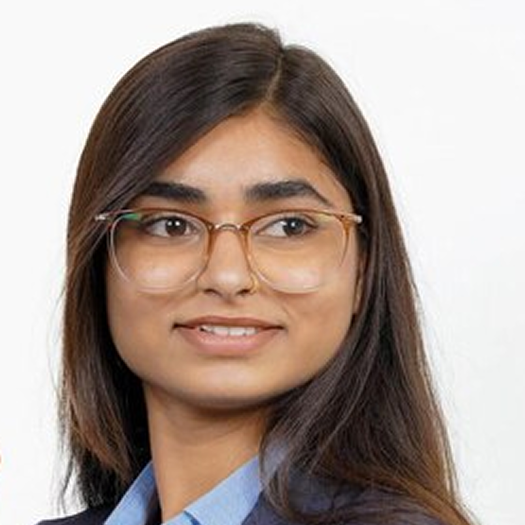Energy & Utilities
Energy & Utilities



A Journey Worth Sharing
How one Energy & Utilities business found a better way to work
- 📞 Forgot which client had which service package
- 📎 AMC and service details in different spreadsheets
- 🧾 Paper invoices sent, client says never received
- 🧠 Dependence on senior staff for old data
- ⏳ Missed regular maintenance for a key client
- 🔧 Technician visited site but didn’t update report
- 🤯 Multiple Excel files for stock, leads, invoices
- 📦 No real-time info on which inverter or panel is in stock
- 📅 Forgot installation date of a solar setup
- 📞 Sales team not aware of technical scope changes
- 💸 Delay in payments, no proper follow-up
- 📈 No idea which service line is most profitable
- 📬 Tender deadlines missed due to poor tracking
- 🧑🔧 Field team asks for client details again and again
- 🧾 Estimations manually typed each time
- 🤷♂️ Confusion between prepaid and postpaid clients
- 📁 Important government compliance documents misplaced
- 📤 Team sends outdated company brochure
- 📞 Complaint calls missed due to poor logging
- 🧍 Field team and office team not aligned

- 📋 Each client’s plan, capacity, warranty, and scope saved
- 🗂 AMC history, next service date, documents — all in one view
- 📤 Invoices sent digitally with viewed/delivered status
- 📁 All site visit reports, images, and notes stored forever
- 🔔 Automated maintenance reminders before due date
- 📝 Technician logs site issues with photos from mobile
- 📊 One panel to track leads, stock, service, and billing
- 📦 Inventory by model, brand, serial, and location saved
- 📆 Client installation log saved with images and installer
- 💬 Internal notes shared instantly with sales + tech team
- 💰 Payment follow-up schedule auto-created per client
- 📊 Reports by category: solar, genset, wiring, audits, etc.
- 🗓 Tender tracker with submission alerts and doc uploads
- 📲 Job card sent to technician with location and scope
- 📃 Use ready-made estimate templates for solar, gensets, etc.
- 🧮 Billing mode tagged in every client record
- 📸 Upload and tag licenses, inspection reports, policies
- 📎 Only latest media and docs are shared from the portal
- 📞 Every call logged under the right client, with action taken
- 🧑💼 Dashboard shows task progress, assigned person, remarks
We used to depend on end-of-day updates from field engineers. Some days we got delayed reports. Now, the moment they finish work on-site, they log it in the CRM. I can see progress in real time.
- • Job updates added directly from mobile
- • Photos and comments linked to each task
- • Reduces project delays and daily uncertainty
Running 4–5 sites together felt heavy. Too many things happening at once. Now, we just check the dashboard. Every location, team status, and pending item is there, calmly visible.
- • Site-wise progress bar
- • Task allocation and status updates
- • Helps manage remote sites without traveling daily
Earlier we lost out on renewals. Missed due dates. Now, every Annual Maintenance Contract is stored with alerts. We renew on time, build trust, and don’t lose that business.
- • AMC start-end dates saved with client
- • Reminders before expiry
- • Service logs linked to each contract
We work in energy — compliance matters. Now, project files, inspection records, safety documents, all stay stored neatly and dated. No more hunting before audits.
- • Digital storage by project
- • File tagging and search
- • Avoids last-minute document panic
Earlier, if someone from the client side called, we had to guess — “Who handled it? What’s pending?” Now we search the company name and see everything in seconds.
- • Past communication saved
- • Assigned team and follow-up records visible
- • Makes client talk feel confident, not rushed
We respond to 10–20 tenders a month. Earlier, we made new files every time. Now, templates are saved, rates are tracked, and we just pick and edit what’s needed.
- • Past bid documents stored
- • Success/failure notes linked
- • Saves time and brings consistency
Design, purchase, site — everyone used to work in silos. Now, project notes and updates are shared in one place. Everyone knows what’s happening, even if they’re not copied on email.
- • Shared project workspace
- • Notes and files visible across roles
- • Reduces repeated explanations
In our industry, invoicing depends on site progress. Earlier, we had delays. Now, when site work is marked complete, billing gets triggered — no one forgets or waits for approval.
- • Project milestones linked to billing
- • Payment reminders go out politely
- • Better cash flow and fewer disputes
Many of our team members didn’t like Excel or emails. But on mobile, they can just enter key points after a visit, attach a photo, and it’s done. No pressure, no delays.
- • Mobile-friendly update form
- • Offline support for remote sites
- • Field staff feels included, not overloaded
Client reviews used to make us nervous. “Where are the reports?”, “Who’s handling this?” Now, everything is ready. We open the CRM, show clean progress, and walk out with confidence.
- • Timeline view per project
- • Work summary printable or sharable
- • Builds client trust quietly over time
We used to depend on end-of-day updates from field engineers. Some days we got delayed reports. Now, the moment they finish work on-site, they log it in the CRM. I can see progress in real time.
- • Job updates added directly from mobile
- • Photos and comments linked to each task
- • Reduces project delays and daily uncertainty
Running 4–5 sites together felt heavy. Too many things happening at once. Now, we just check the dashboard. Every location, team status, and pending item is there, calmly visible.
- • Site-wise progress bar
- • Task allocation and status updates
- • Helps manage remote sites without traveling daily
Earlier we lost out on renewals. Missed due dates. Now, every Annual Maintenance Contract is stored with alerts. We renew on time, build trust, and don’t lose that business.
- • AMC start-end dates saved with client
- • Reminders before expiry
- • Service logs linked to each contract
We work in energy — compliance matters. Now, project files, inspection records, safety documents, all stay stored neatly and dated. No more hunting before audits.
- • Digital storage by project
- • File tagging and search
- • Avoids last-minute document panic
Earlier, if someone from the client side called, we had to guess — “Who handled it? What’s pending?” Now we search the company name and see everything in seconds.
- • Past communication saved
- • Assigned team and follow-up records visible
- • Makes client talk feel confident, not rushed
We respond to 10–20 tenders a month. Earlier, we made new files every time. Now, templates are saved, rates are tracked, and we just pick and edit what’s needed.
- • Past bid documents stored
- • Success/failure notes linked
- • Saves time and brings consistency
Design, purchase, site — everyone used to work in silos. Now, project notes and updates are shared in one place. Everyone knows what’s happening, even if they’re not copied on email.
- • Shared project workspace
- • Notes and files visible across roles
- • Reduces repeated explanations
In our industry, invoicing depends on site progress. Earlier, we had delays. Now, when site work is marked complete, billing gets triggered — no one forgets or waits for approval.
- • Project milestones linked to billing
- • Payment reminders go out politely
- • Better cash flow and fewer disputes
Many of our team members didn’t like Excel or emails. But on mobile, they can just enter key points after a visit, attach a photo, and it’s done. No pressure, no delays.
- • Mobile-friendly update form
- • Offline support for remote sites
- • Field staff feels included, not overloaded
Client reviews used to make us nervous. “Where are the reports?”, “Who’s handling this?” Now, everything is ready. We open the CRM, show clean progress, and walk out with confidence.
- • Timeline view per project
- • Work summary printable or sharable
- • Builds client trust quietly over time




Curious Minds Ask, We Answer
Yes. Whether it’s a new connection, complaint, or installation — everything gets recorded with reminders so no one is missed. 🧾
You can add custom fields, set schedules, and record site visits — perfect for companies offering regular energy or water meter services. 🔄
You’ll have all leads in one dashboard with dates, call status, and interest levels — perfect for managing long decision cycles. ☀️
Yes, you can tag clients under AMC plans, set reminders, track payments, and even assign field staff — no confusion. 🔧
Every site installation can be added as a task. Assign engineers, track updates, upload photos, and close projects with one click. 📍
Yes, from battery suppliers to electricians — store contacts, documents, and payment records under one clean list. 📒
Yes. Documents like installation reports, photos, client approvals, or safety forms can be stored for each project — ready when needed. 🔐
Definitely. You can log each complaint with category, status, and team assignment — your staff can resolve it faster without missing anything. ⚙️
100%. You can manage multiple teams, assign dealer areas, and track their leads or service calls from your central account. 🏢
No problem. All updates and customer info are stored, so even if the person changes, your work continues smoothly. 🧑🔧
Yes. Timely reminders, proper service history, and clear communication build trust — customers feel more valued and cared for. 😊
Yes, your technicians or team can upload images, location tags, and even customer signatures — all from mobile. 📷
Yes. Your field team can update jobs, status, and photos on the go. Even in remote areas, data is saved and syncs later. 📡
You’ll get full team-wise data — number of leads, closures, time taken — so you know who’s working efficiently. 🧑💼
You can track payments, mark pending ones, and send soft reminders to clients. Even set alerts for recurring plans. 💸