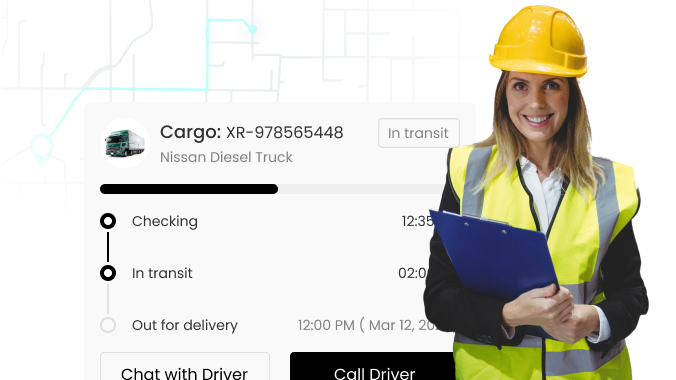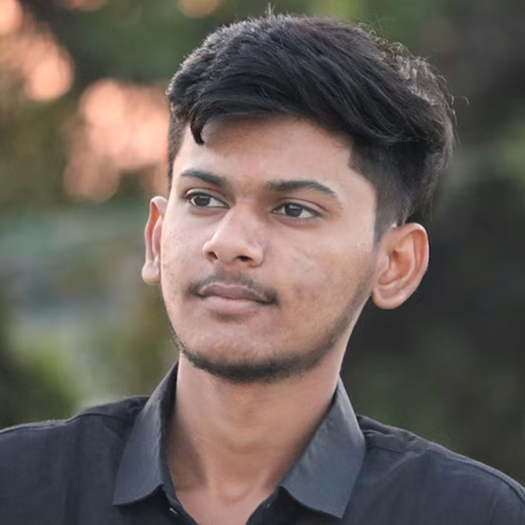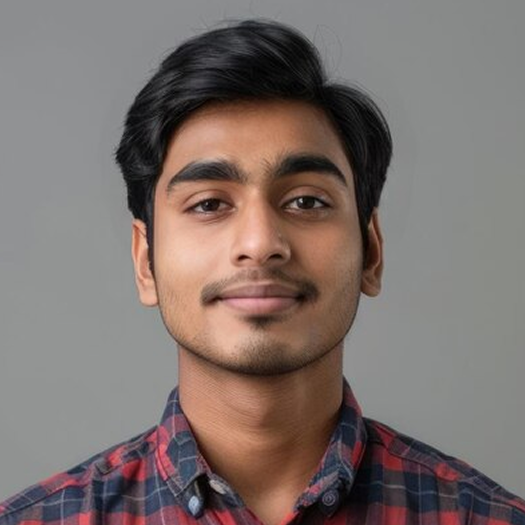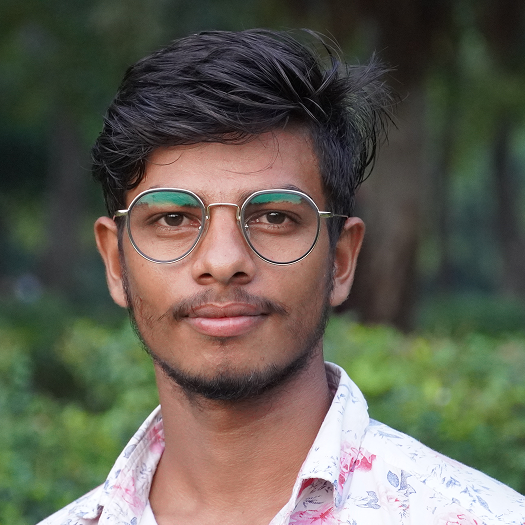Logistics & Transportation
Logistics & Transportation



A Journey Worth Sharing
How one Logistics & Transportation business found a better way to work

- 📦 Don’t know where the package is right now
- 📞 Client keeps calling for status
- 🧾 Lost paper challans and PODs
- 🛣 Routes planned manually, driver takes longer way
- ⌛ Vehicle idle due to missing approval or dispatch info
- 📋 Staff writing trips and expenses in registers
- 🧍 Office has no idea which driver is on duty
- 🧠 Dispatcher remembers all consignment info mentally
- 📉 Couldn’t track late deliveries or issues
- 🧾 Driver misplaced delivery papers
- 🧾 Invoices raised late due to paperwork
- 🤯 Clients frustrated with no visibility on returns
- 📞 No clarity on who packed or dispatched order
- 🧾 Fuel usage not tracked properly
- 📬 Complaints not logged or responded in time
- 📦 Warehouse staff confused during peak hours
- 🧾 Duplicates or wrong billing due to Excel use
- 📞 Can’t track which customer gave which instruction
- 📁 Important contracts saved on personal email
- 🔍 Audit or check takes hours due to scattered files

- 📍 Real-time tracking updates by vehicle, route, or hub
- 📲 Share live tracking link with notes and delivery ETA
- 📸 Upload POD, invoice, and delivery notes from mobile
- 🗺 Save fixed or flexible route plans and assign with load
- ⏱ Track trip status, approvals, and next load schedule
- 📊 Trip sheet with fuel, toll, and payment log saved digitally
- 👷 Driver roster with contact, shift, and trip status updated
- 📁 Every consignment saved with pickup, delivery, and remarks
- 📈 Delay reports with reason and time gaps per client
- 📤 Send digital documents to driver via app or SMS
- ✅ Auto-generate invoice after POD upload and approval
- 🔄 Return log with date, reason, and location status
- 🧑🔧 Task log shows who did packing, loading, and verification
- ⛽ Fuel entry per trip, with driver notes and expense tags
- 📥 Every complaint gets ticket with action log and result
- 📦 Warehouse order board with picker name and slot timing
- 💰 One-click billing with party name, trip ID, GST, and dues
- 📋 Instructions saved under consignment note, visible to driver
- 📂 Upload all client/vendor contracts with reminders for renewal
- 🧾 Search by LR number, trip ID, invoice, or date — everything shows
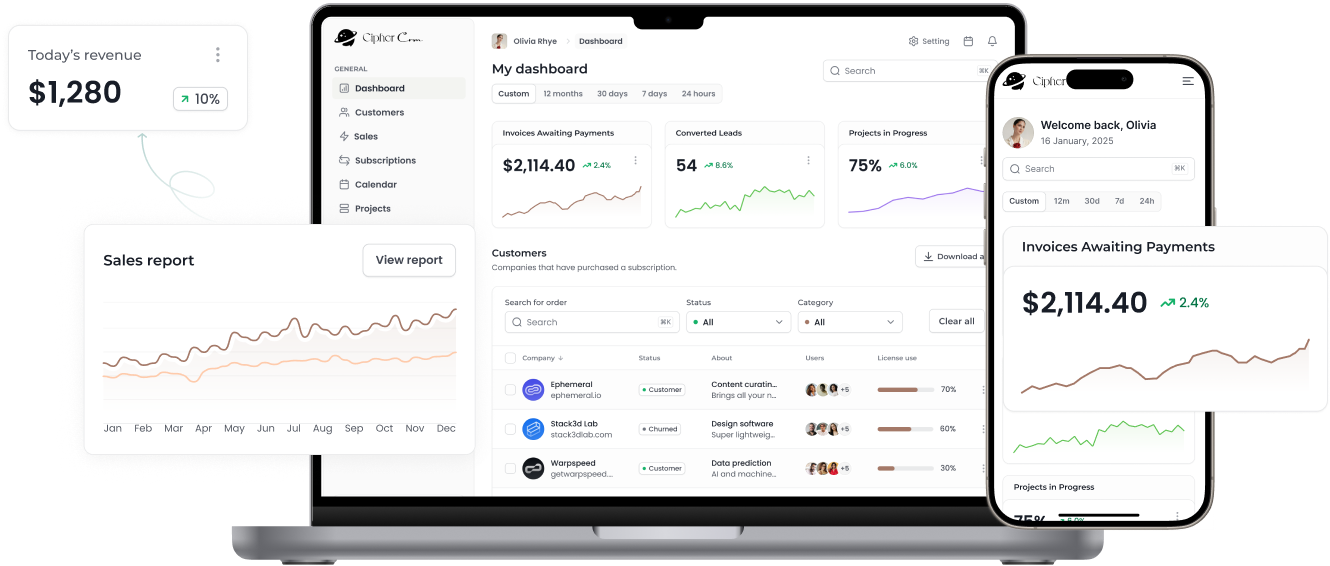




Curious Minds Ask, We Answer
Cipher CRM is a powerful customer relationship management platform designed to streamline your sales processes, improve customer engagement, and boost productivity. With customizable tools, seamless integrations, and real-time analytics, Cipher CRM empowers businesses to build stronger relationships and drive growth.
FAQ stands for Frequently Asked Questions. It is a compilation of common questions and their corresponding answers that are often asked by customers or users. Having a FAQ section on a website, after a product description or in any customer support platform is crucial for various reasons.
Yes. You can save every shipment detail — from sender info to destination, price, and status — so nothing goes missing or untracked. 📋
Absolutely. You can assign follow-ups, set reminders, and check who responded — no more guessing who handled which client. 🔄
Yes. You can assign drivers to shipments, check route updates, and even log delivery notes — smooth handling for both local and long routes. 🚚
100%. You can track inventory movement, link it to orders, and generate reports on what went where — great for internal teams. 🏷️
Yes. Scanned delivery slips, customer signatures, or geo-tagged images can be uploaded and accessed anytime. 📁
Yes. Even for high-volume parcel businesses, you can manage bookings, track customer history, and keep reports ready. 📦
Yes. You can log fixed or variable charges, fuel costs, and rate cards for different routes or clients — helps in quoting faster. 💰
You’ll have the full log ready — date-wise delivery, documents, and who handled it. Just share in one click. 🧾
Yes. You can tag shipment types, add instructions, and note temperature or handling needs — perfect for pharma or perishables. ❄️
Definitely. With real-time task updates and team alerts, your coordination becomes tighter, and delays reduce naturally. ⏱️
Yes. You can assign and reassign pickup or return tasks, and your staff can update the status on the go via mobile. 📲
Yes. You can create branches, assign shipments to each, and view reports together or separately — full control from one dashboard. 🏢
You can still manage everything — vendor info, delivery history, payments, and availability tracking — just like internal drivers. 🚛
Yes. You can create bills, set payment reminders, and track dues per client — even export payment reports monthly. 💳
No worries. Shipment and customer data stays recorded. Your new staff can pick up where the last person left off. 🔐