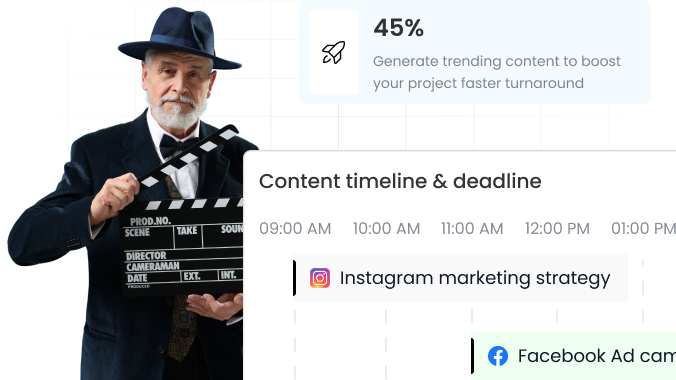Media & Entertainment
Media & Entertainment



A Journey Worth Sharing
How one Media & Entertainment business found a better way to work
- 🎬 Project discussions lost in voice notes and chats
- 📁 Can’t find the latest edit file or version
- 📞 Clients keep asking “Is the draft ready?”
- 🧠 Creative ideas forgotten if not written down
- 🧾 Shoot schedules shared on group chats, then missed
- 🤯 Freelancers not aligned with deadlines
- 💸 No clarity on who got paid for which job
- 📎 Release forms and contracts stored in mail inboxes
- 🔍 Wasting time finding old ad content
- 🧍 Client sent logo in 5 formats — lost them all
- 💬 Client feedback not recorded properly
- 🧾 Invoice sent after weeks of follow-up
- 📉 Can’t measure which campaign performed well
- 📷 Photographer/crew details missing on shoot day
- 🎭 Permissions and location notes not recorded
- 🎧 Client keeps asking for changes again & again
- 💼 Agency handover becomes messy
- 📞 Can’t track which reel, film, or photo is final
- 📦 USBs and drives full of unnamed files
- 📅 Forgot social media post schedule

- 📋 Notes, feedback, and task breakdown saved under each project
- 🗂 Media files named and stored version-wise with upload date
- 📲 Share project timeline, status, and next update date
- 📝 Quick notes saved in project board with tags
- 📆 Shared calendar with crew roles, shoot dates, location
- 📋 Assign work with due dates and comments — auto-reminded
- 💰 Vendor/staff payment log with role, amount, and remarks
- 📁 Upload and tag per artist, location, or shoot ID
- 🎥 Past creatives stored by client, date, campaign name
- 📎 Save brand files under client — never ask twice again
- 📄 Comments saved as checklist for post-production follow-up
- ✅ Send invoice with job summary and deliverables listed
- 📊 Project report by type, client, cost, and outcome
- 📲 Contact, role, and job brief visible for each team member
- 📋 Shoot doc includes permits, contacts, and remarks
- 📝 Change log saved — what changed, when, and who requested
- 🔁 All files, docs, and chat history saved for smooth handover
- 🗂 Final version clearly marked — client approved
- 🎞 File tags: project name, version, size, client
- 📆 Content calendar with platform, caption, post time saved




Curious Minds Ask, We Answer
Yes. Whether it’s a video brief, shoot request, or social campaign — you can track all project steps and client updates in one place. 🎯
Definitely. You can assign shoot dates, crew members, and track progress — so the whole team stays aligned and nothing is delayed. 📆
Yes. You can upload documents, images, or links — so the entire creative and client history is available when needed. 📁
100%. Even solo creators or small teams can manage multiple clients, campaigns, and payments without feeling overwhelmed. 👨🎨
Yes. Add notes, set call reminders, and stay updated on each pitch — improves your chances of conversion. 📞
You can maintain influencer lists, their past work, rates, and assign them to campaigns — no more manual Excel sheets. 👩💼
Yes. You can track who approved what, on which date, and add comments. Helps avoid confusion and keeps the process smooth. 📝
Yes. You can record platform-wise plans, creatives used, and even engagement notes or feedback — keeps everything documented. 📱
Absolutely. You can build a vendor network inside, assign them to projects, and track payments or schedules. 🎥
Every version can be tracked with comments, updates, and files — so you never lose clarity on what the client asked. 🔄
Yes. You can send soft reminders for payments, feedback collection, or final file approvals — improves professionalism. 💬
Definitely. You can tag tasks like audio edit, voiceover, or mastering — and assign to the right person with deadlines. 🎙️
Yes. Each department gets role-based access. Everyone stays on the same page — no overlaps or missed tasks. 👥
All client records, deadlines, and files stay safe. You can assign the project to someone else with no confusion. 🔐
Yes. With better tracking, on-time delivery, and clear updates, your clients feel valued — they return and refer more. 🤝