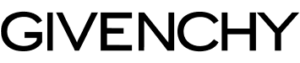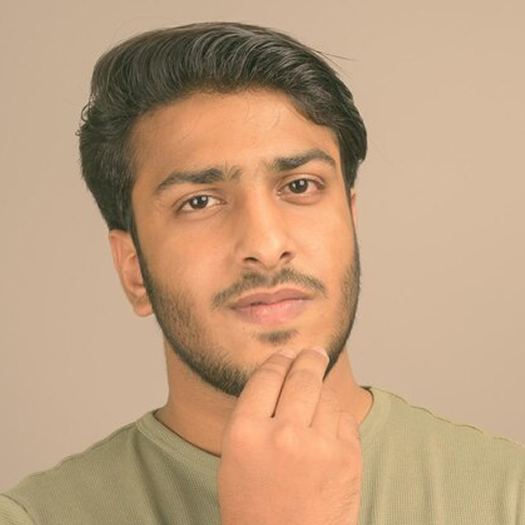Non-Profit & NGO
Non-Profit & NGO



A Journey Worth Sharing
How one Non-Profit & NGO business found a better way to work
- 📞 Forgot donor name during public mention
- 🧾 Paper receipts lost or untraceable later
- 📦 Confusion during distribution of supplies
- 📍 Can't recall which area was served last month
- 💸 Funding received, but usage not properly logged
- 🧠 Volunteers remember work but don’t document
- 📎 Grant deadlines missed due to no tracking
- 📬 Government forms sent late or missed
- 🤯 Event planning done last minute, full of errors
- 📞 Team calling each other to find addresses
- 📁 Project photos stored in phones, never sorted
- 📉 No data to show donors the impact
- 🧾 Staff forgets to log daily field activity
- 🔁 Repeating same proposal writing from scratch
- 🧍 Volunteer tasks get missed without reminders
- 📦 Supplies expire in storage due to no stock control
- 💬 Donor asked for a report from last year — can’t find it
- 📞 Complaints not tracked or followed up
- 🤝 New staff confused with process
- 📊 No idea which project needs funds urgently

- 📋 Donor list saved with amount, date, and remarks
- ✅ Digital receipts with donor name, purpose, and signature
- 📊 Beneficiary-wise log of items issued with photos
- 🗺 Location-wise service history with date and type
- 📁 Expense mapped against donor or campaign automatically
- 📝 Notes and reports saved under project with team names
- ⏰ Reminder for proposal dates, follow-ups, and reports
- 📤 Compliance tracker with alerts and document uploads
- 📆 Shared calendar with checklist, task owner, and status
- 📲 Beneficiary and location database saved with maps
- 📷 Photos uploaded with tags: event name, date, people
- 📊 Impact report auto-generated by event, beneficiary, or fund
- 📋 Daily log with hours, location, and description saved in app
- 📄 Proposal templates saved for reuse and editing
- 📲 Assign volunteer work with SMS/WhatsApp updates
- 🧾 Stock expiry alerts and usage logs maintained per item
- 📂 Donor-wise folder with all documents, receipts, photos
- 📝 Complaint registered with remarks, action, and status
- 📘 SOPs and guidelines saved per campaign or field role
- 📈 Dashboard shows fund usage, pending budget, and donor interest




Curious Minds Ask, We Answer
Yes. You can save every person’s profile, location, program history, and notes — easy to access when planning visits or reports. 🧾
Absolutely. You can maintain donor lists, track contributions, set thank-you reminders, and even send updates on impact. 🙏
Yes. You can plan events, assign tasks to your team, log responses, and attach campaign photos or data in one screen. 📅
100%. You can track visits, activity logs, feedback, and upload field photos — perfect for transparent updates. 📍
Yes. All compliance files like 12A, 80G, FCRA, or funding agreements can be stored safely — ready to download anytime. 📁
Yes. You can create customized reports or simple updates and share them with donors directly — builds trust and accountability. 📤
You can manage volunteer details, assign them roles or event duties, and send reminders — makes teamwork easier. 👥
Yes. From proposal to approval to disbursement, each step is logged. No more missed deadlines or confusion. 💸
Yes. The interface is simple and friendly. Teams with basic tech skills in local regions can also use it easily. 🧑🌾
You can tag beneficiaries by program, area, or service — later generate quick reports on reach, coverage, or feedback. 📊
No problem. You can track data center-wise, assign team leads, and still view everything together from your admin account. 🏢
Yes. You can set reminders by date or case urgency — your team stays updated and nothing falls behind. 🔔
Yes. Whether you’re a trust, society, or Section 8 company, this system fits your structure and data flow. 📜
Yes. You can log donations, tag expenses to projects, and create clear reports — useful for both internal and external audits. 📈
All beneficiary and donor data stays with your account. New team members can continue without any confusion. 🔐