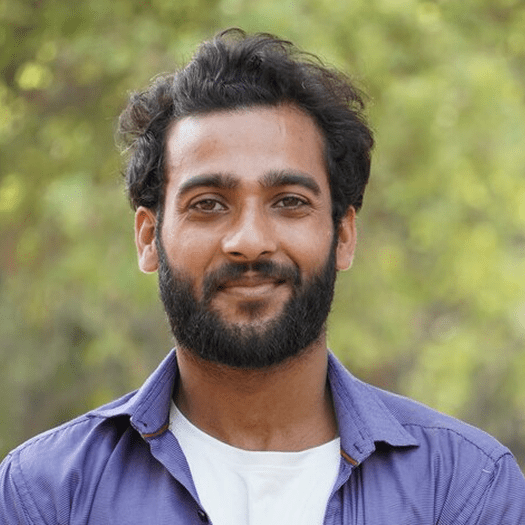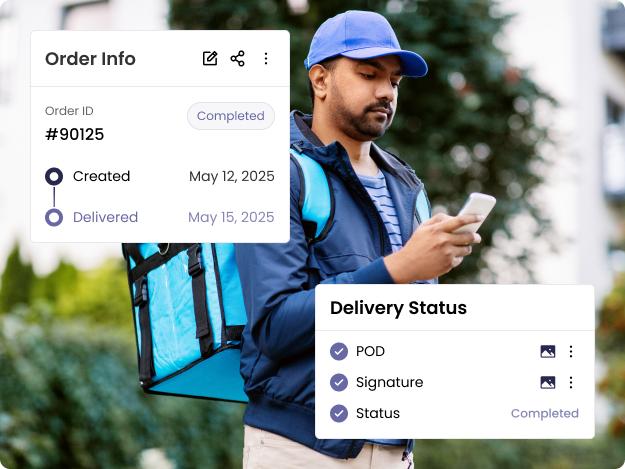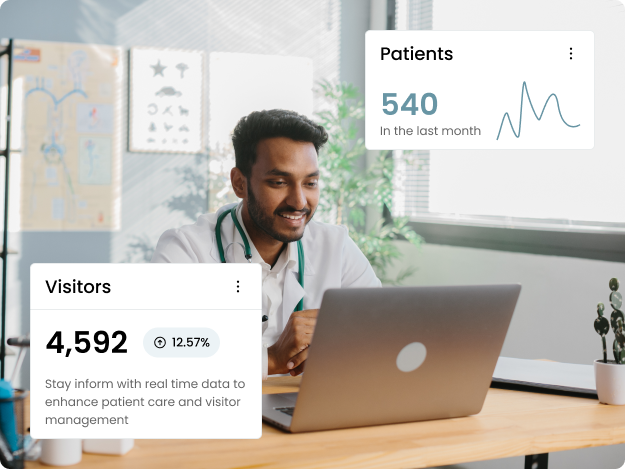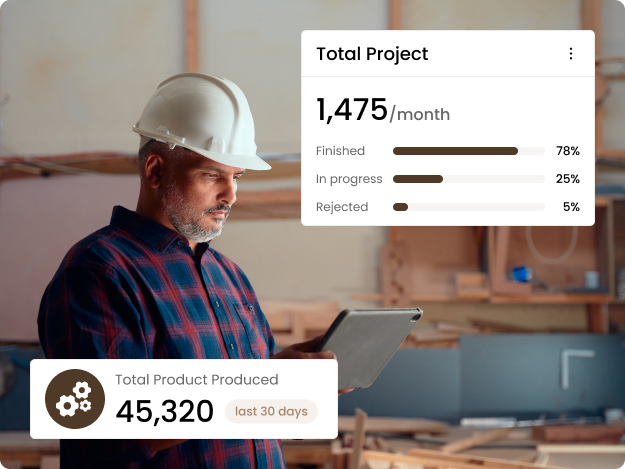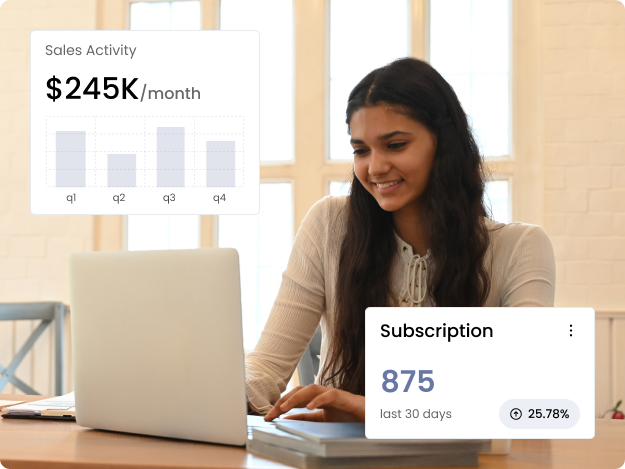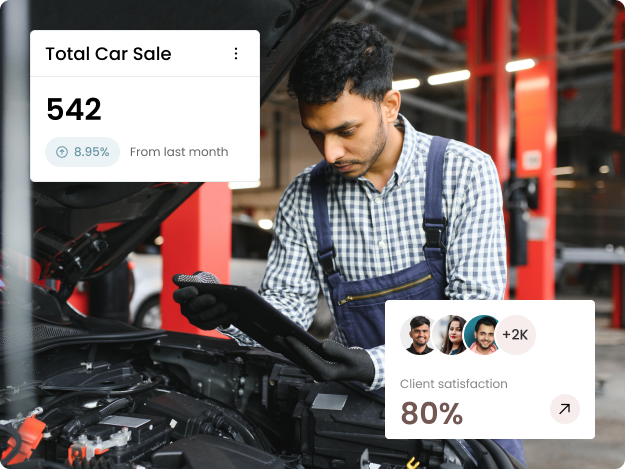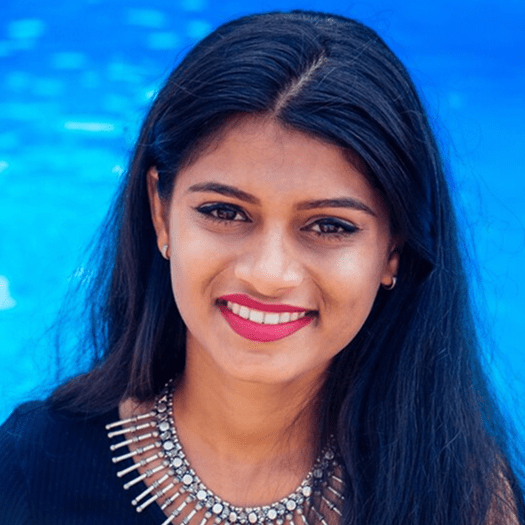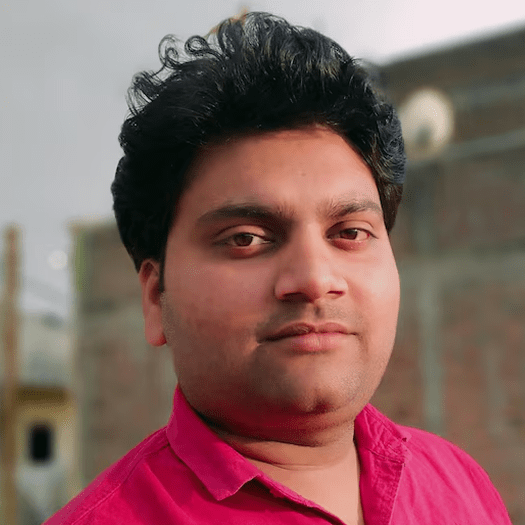Technology & SaaS
Technology & SaaS

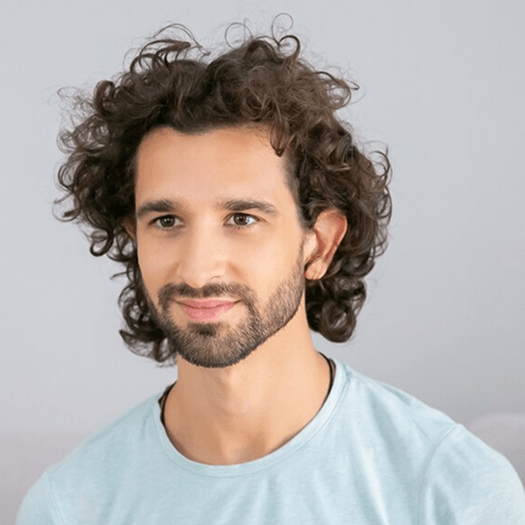
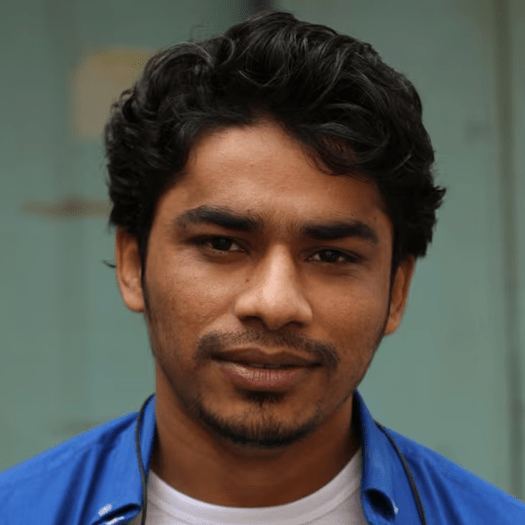
How one Technology & SaaS business found a better way to work
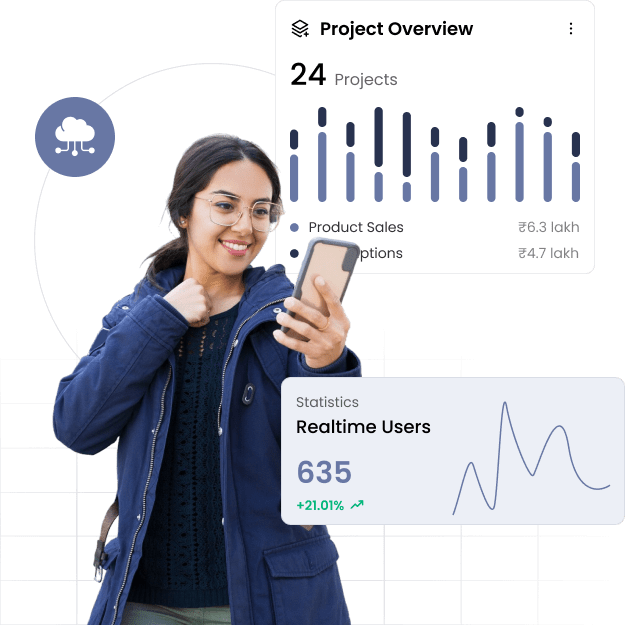
India’s Go-To CRM for Growing Tech, SaaS & IT Teams








- 🧠 Project requirements discussed on calls, then lost
- 📅 Clients keep asking “What’s the status?”
- 📁 Proposal sent but not found during follow-up
- 📞 No record of internal discussions on client issues
- 🧾 Invoice sent without project delivery clarity
- 🔁 Team redoes the same tasks for different clients
- 📉 Not sure which client gives the most recurring work
- 📤 Client forgot to send assets or logos
- ✍️ Changes discussed but not tracked
- 🧍 Project gets stuck if key developer is on leave
- 📎 Email threads lost — can’t find earlier feedback
- 🧾 GST invoice made manually each time
- 🧑💼 New clients not onboarded systematically
- 🔍 Bugs reported, but can’t find who resolved them
- 📬 Important alerts missed by the team
- 🖥️ Team uses 4–5 tools for 1 small task
- 💬 Team communication happens on WhatsApp — gets lost
- 📁 Can’t trace previous versions of code/test files
- 🧾 Monthly support work not billed properly
- 🤝 Handover becomes messy between teams or shifts

- 📋 Notes, goals, and features saved under each project
- 📆 Timeline with current stage, pending items, and ETA shared
- 📂 All shared docs stored with date, version, and tags
- 💬 Internal comments saved with timestamp on every ticket
- ✅ Billing linked with milestones, signed-off stages, and logs
- 🔁 Save reusable task templates for similar service packages
- 📊 Report by MRR, contract type, and task volume
- 📥 Request asset link with auto-reminder until done
- 📋 Change requests logged with “who asked, when, what” clearly
- 👥 Task, notes, and commits visible to full team with access
- 📁 Attach all client feedback and revisions to specific task
- 💳 Auto-filled invoices with GST, client name, and project ID
- 📄 Onboarding checklist saved per product or service flow
- 🐞 Ticket history shows status, developer name, and fix summary
- 🔔 Internal notifications with read log and reminder option
- 🧭 One place to handle tasks, clients, files, billing, notes
- 💻 Internal chat under client/project with logs for reference
- 🗂 Files uploaded version-wise with notes and date
- 📊 Hours logged auto-linked to billing with remarks
- 📘 Full project trail with tasks, files, issues, and progress shown
Earlier, when I was in a meeting or in product mode, leads would go cold. Now, every enquiry is logged, assigned, and followed up with soft reminders. CRM ensures nothing drops — even when I’m not looking.
- • Lead capture from demo form, chatbot, email
- • Auto-follow-up queue with next date
- • Team knows what to say, when to call
We used to say “he signed up” and forget to check what happened next. Now we track usage stage: setup done, stuck, upgraded, or ghosted. This helps us take timely actions.
- • Status stages inside the user profile
- • Triggers based on inactivity
- • Helps convert trials without pressure
Chat support was in one app, emails in another, feedback in Slack. Now it all sits under one client profile — and anyone from the team can respond with full context.
- • Tickets linked to user history
- • Assign to support, product, or success team
- • Makes replies faster and more relevant
Earlier, we noted requests during calls — then forgot them. Now, they’re saved per user, tagged to modules, and visible to the product team while planning sprints.
- • Request tagging by client and feature
- • Linked to roadmap or release version
- • Keeps product aligned with real users
Users forgot to renew, and we forgot to remind. Now, reminders go out before expiry. We know who’s due, who’s renewed, and who needs a call — with less stress.
- • Renewal cycle set per client
- • Email + SMS reminders enabled
- • Revenue stays predictable, not last-minute
Earlier, I was in every email, every WhatsApp group, every update. Now, I just check the CRM and see what’s moving, what’s stuck, and what’s done — without slowing anyone down.
- • Dashboards by stage, owner, product
- • Activity logs per user or deal
- • Gives visibility without micromanaging
When team changes, onboarding quality drops. Now, there’s a shared checklist. Whoever handles the new client, they know exactly what’s been done — and what’s left.
- • Custom onboarding steps per plan
- • Team sees progress and notes
- • Reduces churn from poor handover
When someone asks “How many active users?”, “What’s our churn?”, we don’t fumble. CRM shows ready reports — clean, updated, and printable.
- • Key metrics auto-tracked
- • Filters by date, plan, or product line
- • Saves founder time and builds confidence
Earlier, sales said “client asked for this,” and product said “we didn’t hear that.” Now, everything from feedback to bugs to pre-sales promises is logged in CRM. No stories. Just shared truth.
- • Notes saved inside the deal
- • Tags like “custom request” or “bug blocker” added
- • Cross-team trust improves automatically
In early days, hustle worked. Now with 50+ users, we need flow. CRM brings that. Fewer manual checks. More timely action. Quiet background structure so we can grow with grace.
- • Central control without friction
- • Fewer leaks in the funnel
- • Founders spend more time on vision, less on patchwork
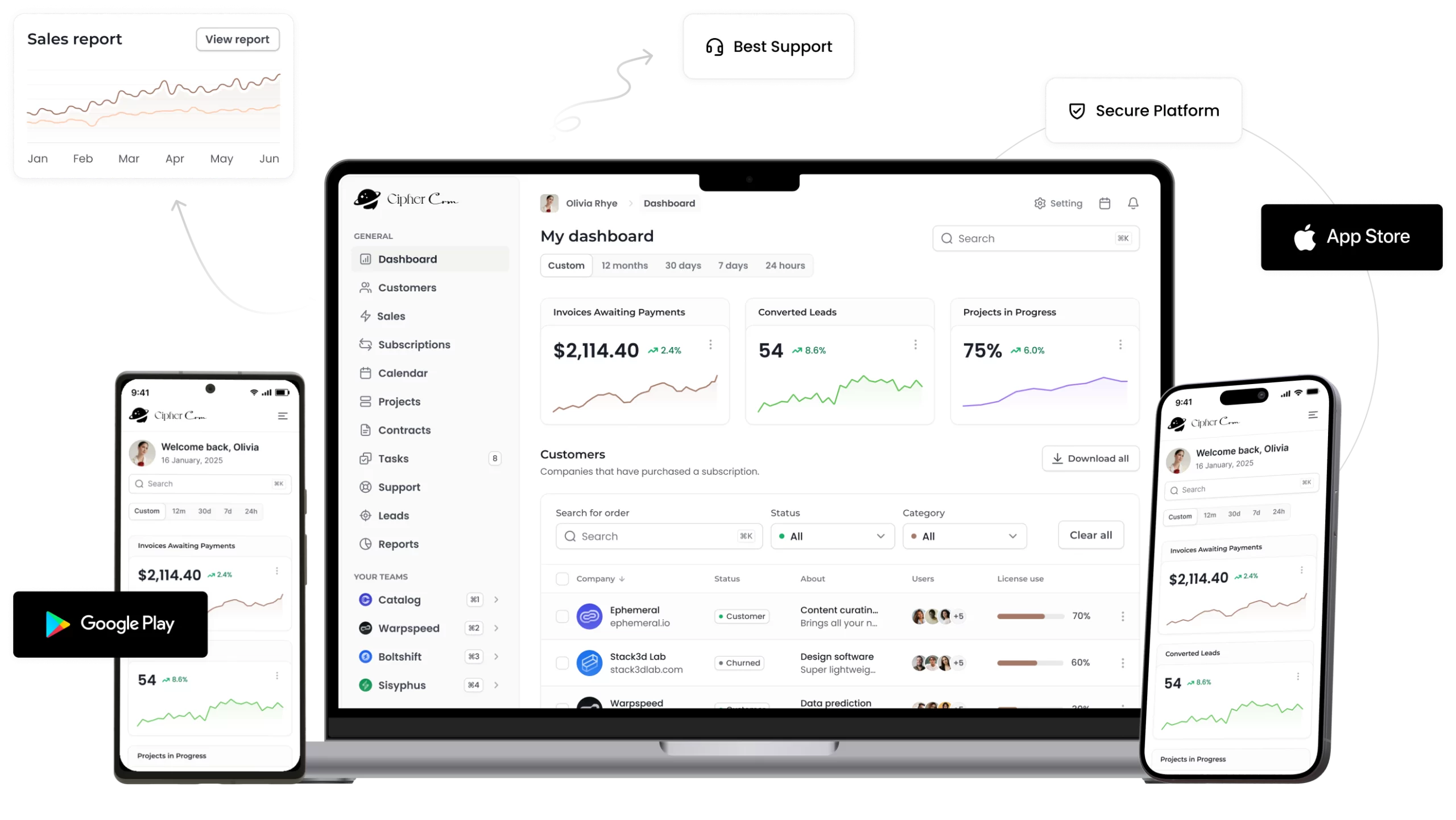
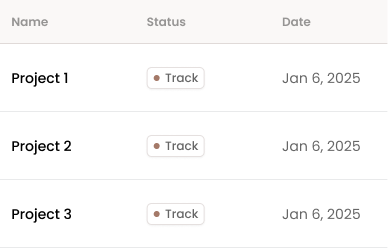
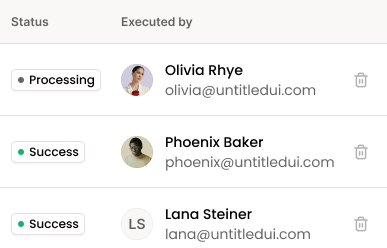
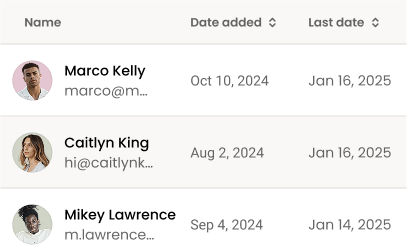
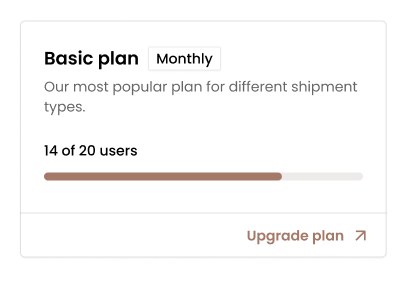
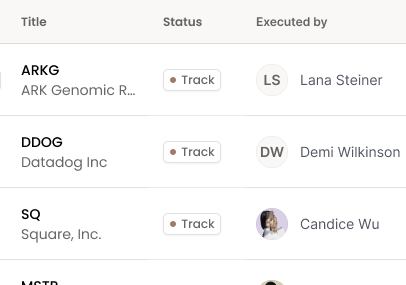
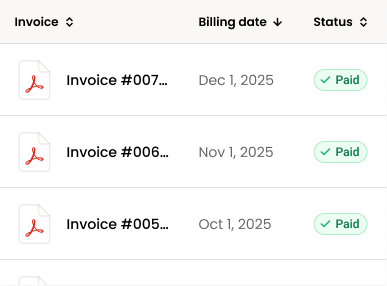
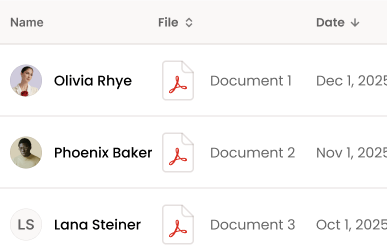
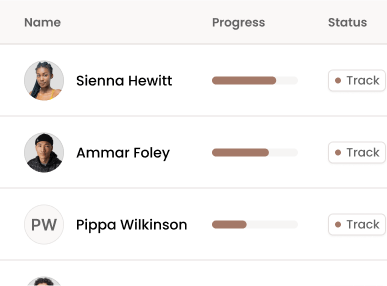
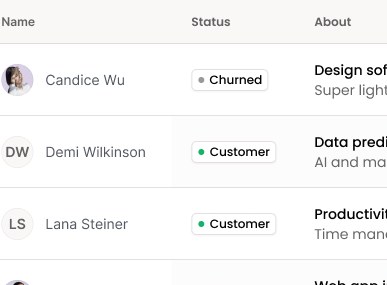
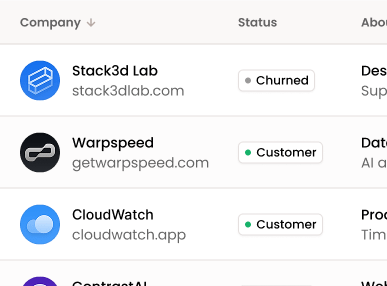
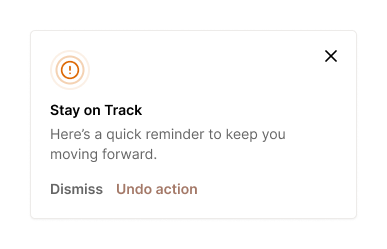
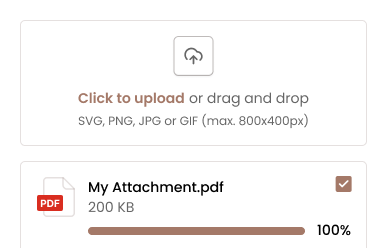
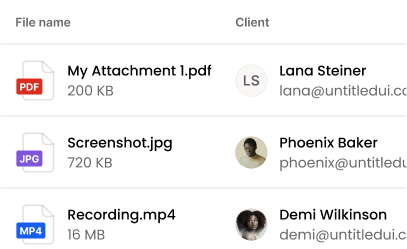
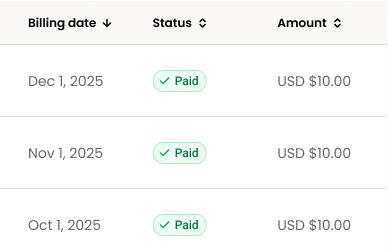
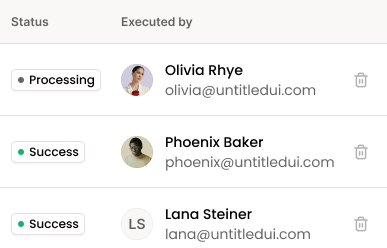
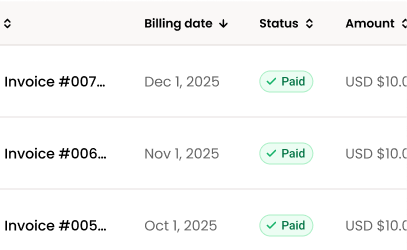
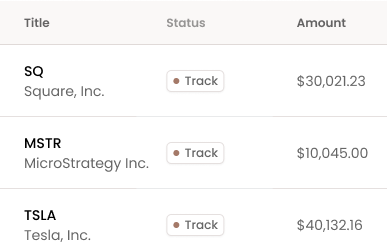
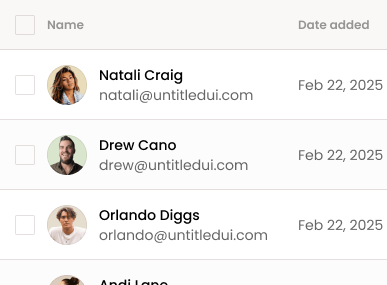
Choose Your Perfect Plan
₹ 3000 / per month
₹ 30,000 / per year
₹ 150,000 / one-time
|
|
Unlimited | Unlimited | Unlimited |
|
|
Unlimited | Unlimited | Unlimited |
|
|
+ Custom Roles | ||
|
|
+ Custom Portals |
|
|
|||
|
|
|||
|
|
+ Custom Roles | ||
|
|
|||
|
|
|
|
+ Custom Templates | ||
|
|
+ Custom Templates | ||
|
|
+ Custom Templates | ||
|
|
|||
|
|
Unlimited + Custom Storage |
|
|
|||
|
|
|||
|
|
|||
|
|
|||
|
|
+ Advanced Reports |
|
|
+ Custom Templates | ||
|
|
|||
|
|
+ Custom Gateway | ||
|
|
|||
|
|
+ Advanced Reports |
|
|
+ Custom Workflow | ||
|
|
|||
|
|
+ Custom Design | ||
|
|
|||
|
|
Basic | Basic | Advanced |
|
|
+ Custom Setup | ||
|
|
|||
|
|
|||
|
|
|||
|
|
|
|
Basic | Basic | Full + Custom |
|
|
Basic | Basic | Full |
|
|
- | - | Full Ownership |
|
|
Cloud | Cloud | Cloud/Local/Custom |
|
|
- | - |
|
|
24h | 24h | 4h Priority |
|
|
Email, Phone, Direct | ||
|
|
Basic | Basic | Custom & Advanced |
|
|
Regular | Regular | Custom Schedule |
|
|
Standard | Standard | Priority & Custom |
















Yes. All legal files, proposals, and client notes can be uploaded and accessed only by your team — secure and organized. 🔐
You can tag them differently, assign a dedicated account manager, and even track branding or support needs per partner. 🧑💼
Yes. You can log tickets, assign statuses, add notes, and even integrate with other tools if needed — smooth for support-heavy teams. 📞
Yes. You can maintain internal roadmaps, assign release tasks, and track which clients are waiting for what — no more manual follow-ups. 🧭
Yes. You’ll get clear reports showing what got done, by whom, and how fast — helps in managing growing teams or external vendors. 📊
Definitely. You can log AMC details, due dates, hardware support, and client site history — all in one clean view. 🧰
All records stay intact — project status, messages, documents — the new person just picks up from there. 🔄
Yes. With fast responses, clear tracking, and regular check-ins, your clients feel supported — and they stay longer. 🤝
Yes. You can handle every new client, their onboarding tasks, and even support tickets — no scattered emails or confusion. 🧾
Definitely. You can log what each client requested, who replied, and what status it’s in — helps in planning product updates. 🛠️
Yes. You can assign bugs, feature tasks, or follow-ups to specific team members — and check progress anytime. 👨💻
100%. Whether you’re a solo founder or small team, it keeps your clients, tasks, and growth plans all in one system. 🚀
Yes. You can tag leads as trial users, check usage history, and set follow-ups to turn them into paying customers. 🔁
Yes. You can track subscriptions, renewal dates, invoices, and even send reminders before expiry. 💳
Absolutely. You can separate product lines, track leads or support by type, and run reports — one CRM, many services. 🧩